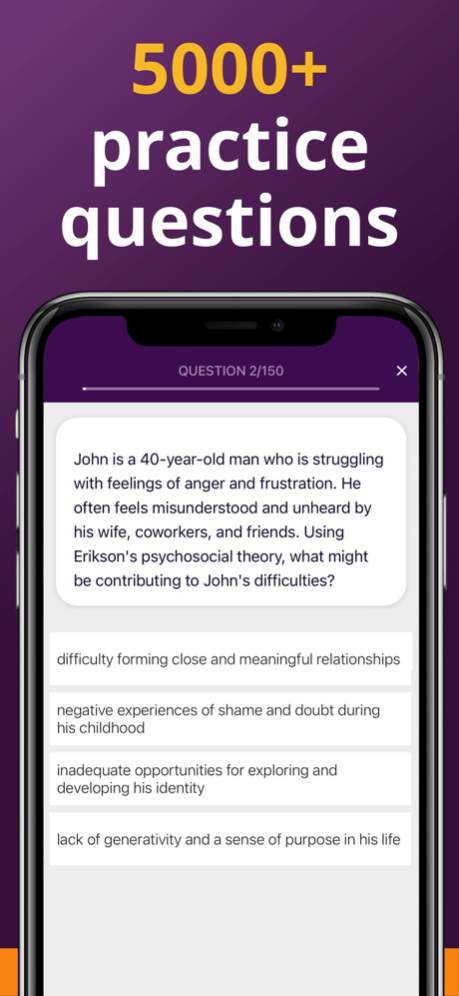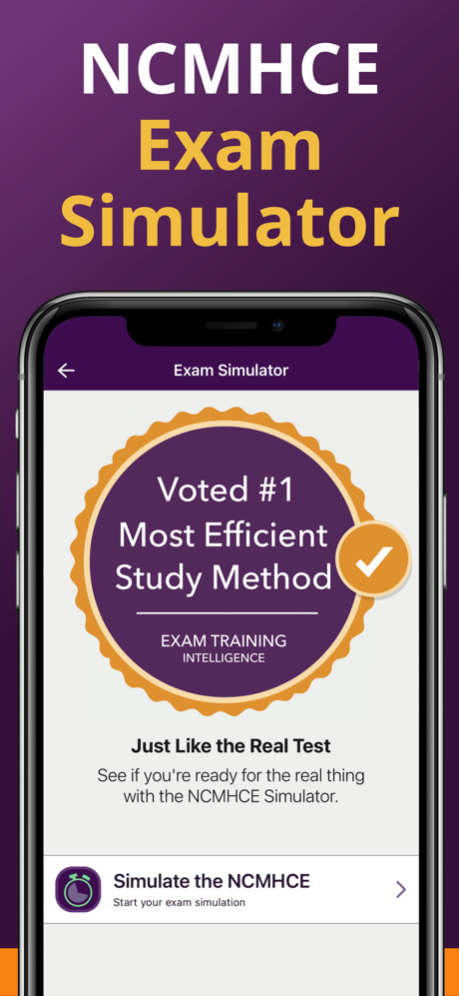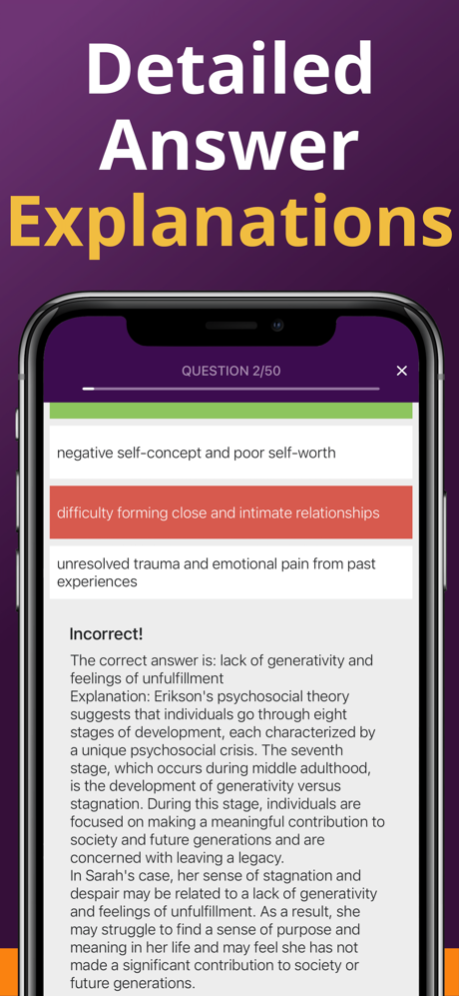NCMHCE Practice Test Prep 2024 2.0.0
Free Version
Publisher Description
5000+ exam-like questions, 1000+ flashcards, over a dozen practice tests and real-life scenarios make Ultraprep the leading NCMHCE app on the market today.
The National Clinical Mental Health Counseling Examination (NCMHCE) is a comprehensive, scenario-based, multiple-choice test that assesses both clinical knowledge and skills. Examinees are provided three hours and forty-five minutes to complete the test. On the exam, you will be presented with a series of case simulations derived from the original eight Council for Accreditation of Counseling & Related Educational Programs (CACREP) content areas and five work behaviors from NBCC's national job analysis. All of these simulations have undergone review and field-testing prior to being included on the examination, and a new version of the NCMHCE is administered for each new test date.
There are several reasons for prospective counselors to sit for the NCMHCE. The NCMHCE is required for students who wish to pursue the credential of Licensed Clinical Mental Health Counselor (LCMHC) or Licensed Professional Counselor (LPC) with a mental health specialization. In many states, the NCMHCE is the prerequisite test for mental health counselor licensure. The NCMHCE is also one of the exams required by military health providers as a pre-condition of becoming an authorized counselor within that system.
The questions cover all categories on the NCMHCE exam, including:
• Human Growth and Development Theories in Counseling • Social and Cultural Foundations in Counseling • Helping Relationships in Counseling • Group Counseling Theories and Processes
• Career Counseling and Lifestyle Development • Assessment in Counseling • Research and Program Evaluation • Professional Orientation to Counseling
• Counseling Field Experience
*This app has been updated to the latest 2024 guidelines.
NCMHCE® is a registered trademark of the National Board for Certified Counselors, Inc. (NBCC®), which is unaffiliated, not a sponsor, or associated with Ultraprep.
Preparing for your NCMHCE exam can be tough, but it's not impossible with one of the best study apps around. Preparation for this exam requires not only rote memorization but a real understanding of the material. The goal of this app is to help students engage with their studies and make it fun at the same time!
Terms of use: https://ultraprep.co/terms
Privacy policy: https://ultraprep.co/privacy-policy
If you have questions or comments, email us any time: contact@ultraprep.co
Jan 4, 2024
Version 2.0.0
Thank you for using Ultraprep!
We’ve made some tweaks and improvements under the hood in this version to make your Ultraprep experience even smoother.
Content updated.
About NCMHCE Practice Test Prep 2024
NCMHCE Practice Test Prep 2024 is a free app for iOS published in the Kids list of apps, part of Education.
The company that develops NCMHCE Practice Test Prep 2024 is FLUENT AAC TECHNOLOGY S.R.L.. The latest version released by its developer is 2.0.0.
To install NCMHCE Practice Test Prep 2024 on your iOS device, just click the green Continue To App button above to start the installation process. The app is listed on our website since 2024-01-04 and was downloaded 0 times. We have already checked if the download link is safe, however for your own protection we recommend that you scan the downloaded app with your antivirus. Your antivirus may detect the NCMHCE Practice Test Prep 2024 as malware if the download link is broken.
How to install NCMHCE Practice Test Prep 2024 on your iOS device:
- Click on the Continue To App button on our website. This will redirect you to the App Store.
- Once the NCMHCE Practice Test Prep 2024 is shown in the iTunes listing of your iOS device, you can start its download and installation. Tap on the GET button to the right of the app to start downloading it.
- If you are not logged-in the iOS appstore app, you'll be prompted for your your Apple ID and/or password.
- After NCMHCE Practice Test Prep 2024 is downloaded, you'll see an INSTALL button to the right. Tap on it to start the actual installation of the iOS app.
- Once installation is finished you can tap on the OPEN button to start it. Its icon will also be added to your device home screen.